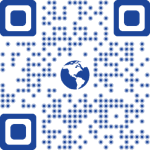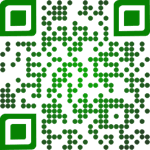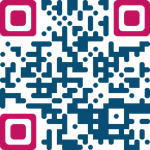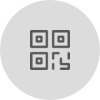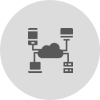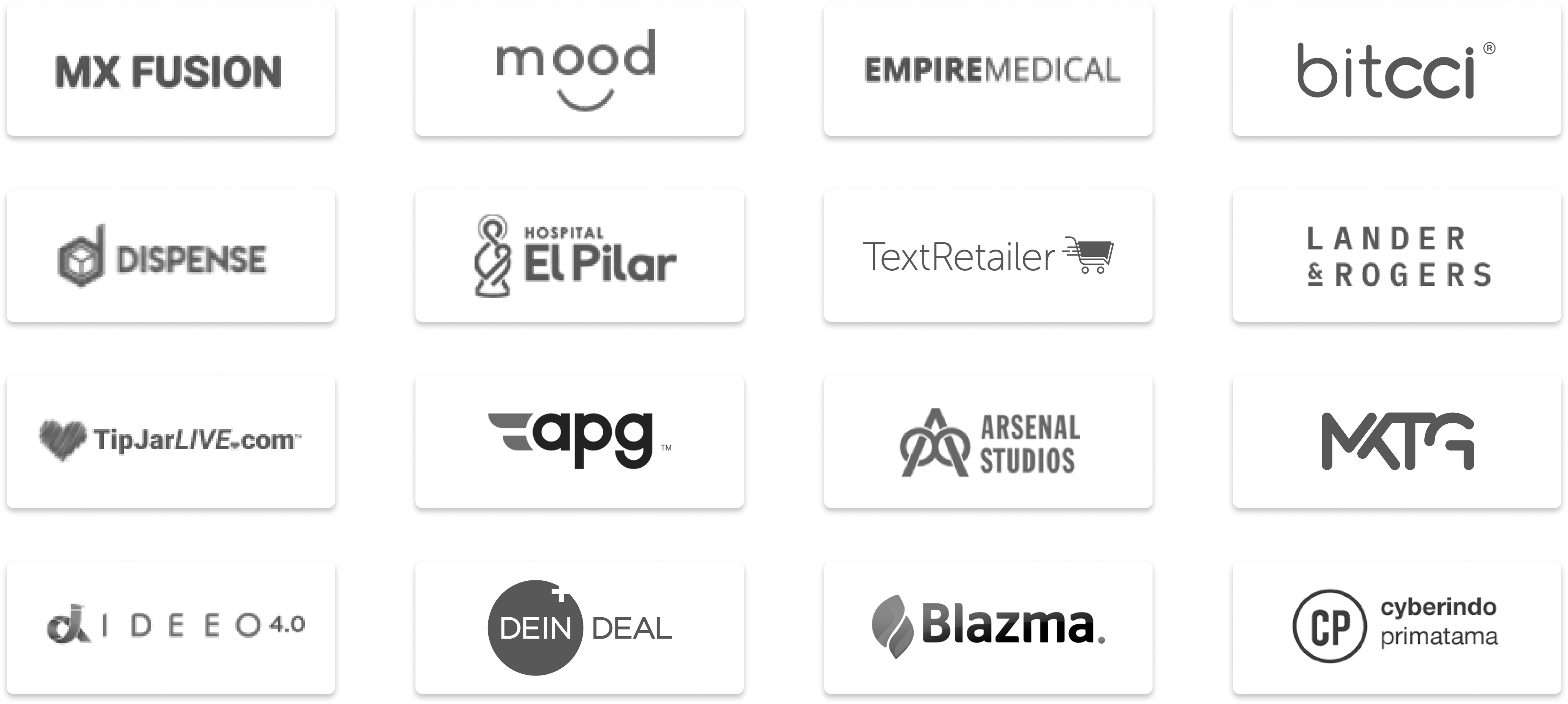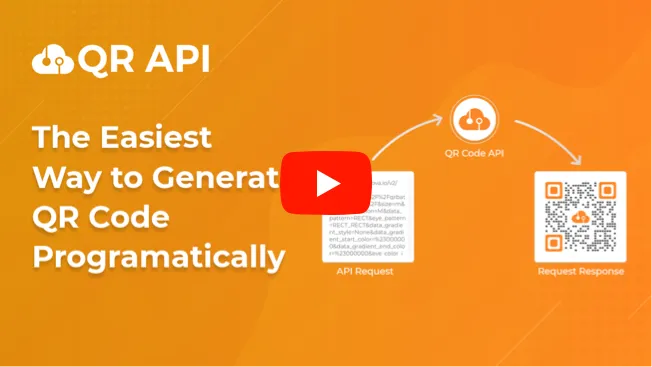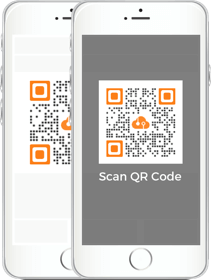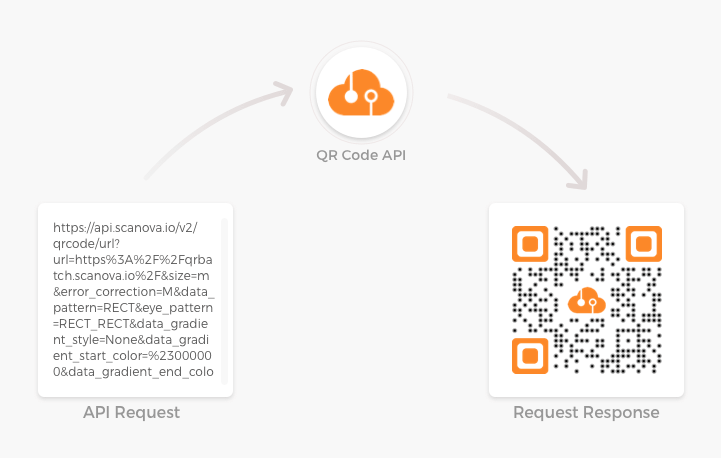
QR API Provides Various Categories of QR Code
Using QR API you can generate QR Codes with various types of data, such as URLs, text, phone numbers, and more.
URL
Text
VCard
WiFi
Google Maps
Phone Call
Email
SMS
QR API Provides Various Categories of QR Code
Using QR API you can generate QR Codes with various types of data, such as URLs, text, phone numbers, and more.
URL
Text
VCard
WiFi
Google Maps
Phone Call
Email
SMS
Sample API Responses
The API will return Static QR Code images as per specified content and design